Best Privacy Phones Under $500 2025: Budget Security Guide
Discover affordable privacy-focused smartphones under $500 for 2025. Budget-friendly secure phones with privacy features and security controls.
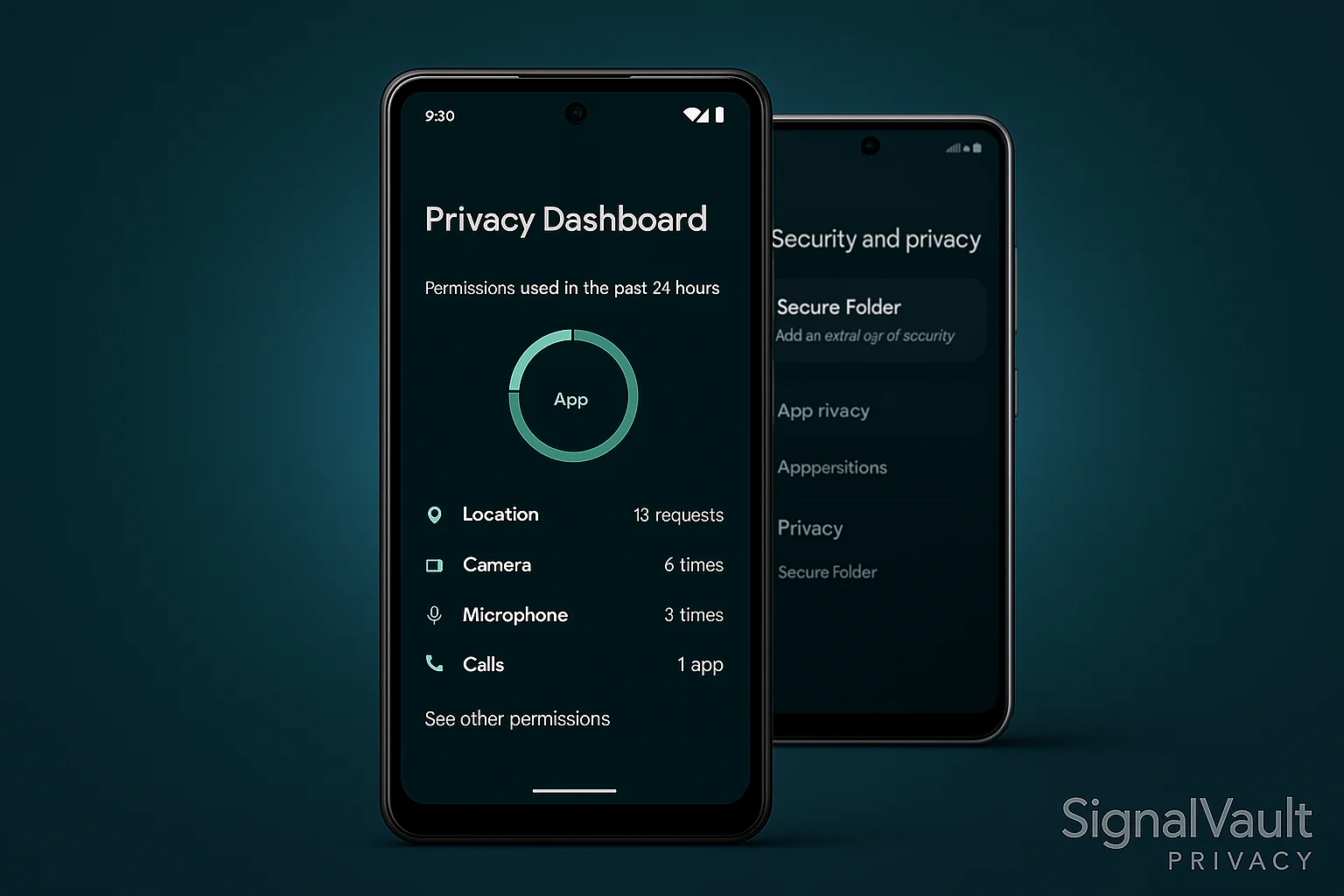
Privacy shouldn’t be a luxury. While premium smartphones often get the spotlight for their security features, there are excellent privacy-focused options available for under $500. This guide explores the best budget-friendly smartphones that prioritize your privacy and security without requiring a premium price tag.
Why Budget Privacy Phones Matter
Privacy protection shouldn’t be limited to those who can afford $1,000+ devices. Here’s why budget privacy phones are important:
Accessibility
- Democratizing Privacy: Everyone deserves access to privacy tools
- Student Budgets: Young people often need privacy but have limited funds
- Family Planning: Multiple devices for families need to be affordable
- Backup Devices: Secondary privacy phones for sensitive activities
Value Proposition
- Core Privacy Features: Essential security without premium extras
- Long-Term Value: Devices that maintain privacy over time
- Repairability: Budget phones often have better repair options
- Community Support: Many budget devices have strong open-source communities
Real-World Privacy
- Daily Use: Phones you can actually afford to use daily
- Risk Management: Better privacy than no privacy at all
- Learning Platform: Budget devices often encourage privacy education
- Gradual Upgrades: Start with budget, upgrade as needed
Top Budget Privacy-Focused Smartphones Under $500
1. Google Pixel 7a – Best Budget Privacy Phone
Rating: 9.2/10
Price: $449 (128GB)
The Pixel 7a represents the sweet spot for privacy-conscious users on a budget. It offers most of the privacy features of premium Pixels at a fraction of the cost.
Privacy Features:
- Privacy Dashboard: Monitor app permissions and data access
- App Permissions: Granular control over what apps can access
- Privacy Indicators: Visual alerts for camera/microphone use
- Google Play Protect: Enhanced security scanning
- Material You: Privacy-focused design language
- VPN by Google One: Free VPN for subscribers
Security Features:
- Titan M2 Security Chip: Same security as premium Pixels
- Android Verified Boot: Secure boot process
- Live Translate: On-device translation
- Call Screening: AI-powered spam protection
- Regular Updates: 5 years of security updates
Budget Advantages:
- Same Security: Titan M2 chip identical to premium models
- Long Support: 5 years of updates
- GrapheneOS Compatible: Can install privacy-focused OS
- Good Camera: Excellent photo quality for the price
- Clean Android: No bloatware or unnecessary apps
Pros:
- Excellent privacy features for the price
- Long-term security support
- GrapheneOS compatibility
- Good camera system
- Clean Android experience
- Competitive pricing
Cons:
- Google services integration
- Limited storage options
- Smaller battery than premium models
- Less premium build materials
Best For: Budget-conscious users who want maximum privacy features and are willing to use GrapheneOS.
[Get Google Pixel 7a Now →](https://amazon.com/dp/pixel7a
2. Samsung Galaxy A54 – Best Budget Samsung Privacy
Rating: 8.8/10
Price: $449 (128GB)
The Galaxy A54 offers Samsung’s privacy features at a budget-friendly price point, making enterprise-grade security accessible to more users.
Privacy Features:
- Knox Security: Enterprise-grade security platform
- Privacy Dashboard: Comprehensive privacy controls
- Secure Folder: Isolated storage for sensitive data
- Private Share: Encrypted file sharing
- Bixby Routines: Automated privacy settings
- Samsung DeX: Desktop mode for enhanced privacy
Security Features:
- Knox Security: Hardware-level security
- Biometric Authentication: Fingerprint and face recognition
- Secure Boot: Verified boot process
- Regular Updates: 4 years of security patches
- Samsung Pass: Secure password management
Budget Advantages:
- Enterprise Security: Same Knox platform as premium models
- Expandable Storage: MicroSD card support
- Good Battery Life: 5000mAh battery
- Water Resistance: IP67 rating
- Samsung Ecosystem: Access to Samsung’s privacy tools
Pros:
- Enterprise-grade security features
- Expandable storage
- Good battery life
- Water resistance
- Samsung ecosystem access
- Competitive pricing
Cons:
- Samsung services integration
- Complex privacy settings
- Limited customization compared to premium models
- Slower updates than Pixel
Best For: Users who want Samsung’s privacy features but can’t afford premium Galaxy models.
[Get Samsung Galaxy A54 Now →](https://amazon.com/dp/galaxya54
3. OnePlus Nord N30 – Best Budget Performance
Rating: 8.5/10
Price: $299 (128GB)
The OnePlus Nord N30 offers excellent performance for the price while maintaining good privacy features, making it ideal for power users on a budget.
Privacy Features:
- Privacy Dashboard: Monitor app permissions
- App Permissions: Granular permission controls
- Privacy Indicators: Visual alerts for data access
- OxygenOS: Clean Android experience
- Private Safe: Encrypted storage
- App Lock: Individual app protection
Security Features:
- Fingerprint Sensor: Fast biometric authentication
- Face Unlock: Alternative biometric option
- Secure Boot: Verified boot process
- Regular Updates: Security patches
- App Lock: Additional security layer
Budget Advantages:
- Excellent Performance: Snapdragon 695 processor
- Large Display: 6.72-inch 120Hz screen
- Fast Charging: 50W charging
- Good Battery: 5000mAh battery
- Expandable Storage: MicroSD support
Pros:
- Excellent performance for price
- Large, high-refresh display
- Fast charging
- Good battery life
- Clean OxygenOS
- Very affordable
Cons:
- Limited privacy features compared to Pixel
- Slower updates
- No water resistance
- Basic camera system
Best For: Performance-focused users who want good privacy features without sacrificing speed.
4. Motorola Moto G Stylus 5G – Best Budget with Stylus
Rating: 8.3/10
Price: $399 (256GB)
The Moto G Stylus 5G offers unique features like a built-in stylus while maintaining good privacy controls, perfect for users who need note-taking capabilities.
Privacy Features:
- Privacy Dashboard: Basic privacy monitoring
- App Permissions: Standard permission controls
- Moto Actions: Gesture-based privacy controls
- ThinkShield: Motorola’s security platform
- App Lock: Individual app protection
- Private Space: Isolated storage
Security Features:
- Fingerprint Sensor: Side-mounted sensor
- Face Unlock: Alternative biometric option
- Secure Boot: Verified boot process
- Regular Updates: Security patches
- ThinkShield: Motorola’s security features
Budget Advantages:
- Built-in Stylus: For note-taking and drawing
- Large Storage: 256GB base storage
- 5G Support: Future-proof connectivity
- Large Display: 6.6-inch screen
- Good Battery: 5000mAh battery
Pros:
- Built-in stylus functionality
- Large storage capacity
- 5G connectivity
- Good battery life
- Clean Android experience
- Unique features for price
Cons:
- Limited privacy features
- Slower updates
- Basic camera system
- No water resistance
Best For: Users who need stylus functionality and want basic privacy features.
5. Fairphone 4 – Best Ethical Budget Choice
Rating: 8.0/10
Price: €579 (128GB) - Note: Slightly above $500 but included for ethical considerations
The Fairphone 4 focuses on ethical manufacturing and repairability while maintaining good privacy features, making it ideal for environmentally conscious users.
Privacy Features:
- Modular Design: Easy repairs and upgrades
- Fair Trade Materials: Ethically sourced components
- Privacy-Focused OS: Clean Android experience
- Repairability: User-replaceable parts
- Longevity: 5+ years of software support
- Transparency: Detailed supply chain information
Security Features:
- Android Security: Standard Android security features
- Regular Updates: Security patches and improvements
- Hardware Security: Standard security modules
- Biometric Authentication: Fingerprint sensor
- Encryption: Full device encryption
Budget Advantages:
- Ethical Manufacturing: Fair trade materials
- Excellent Repairability: User-replaceable parts
- Long Software Support: 5+ years of updates
- Transparent Supply Chain: Detailed sourcing information
- Modular Design: Easy upgrades and repairs
Pros:
- Ethical manufacturing practices
- Excellent repairability
- Long software support
- Transparent supply chain
- Modular design
- Good privacy practices
Cons:
- Higher price than other budget options
- Limited availability
- Smaller app ecosystem
- Less advanced features
Best For: Environmentally conscious users who prioritize ethical manufacturing and repairability.
Budget Privacy Features Comparison
| Feature | Pixel 7a | Galaxy A54 | Nord N30 | Moto G Stylus | Fairphone 4 |
|---|---|---|---|---|---|
| Price | $449 | $449 | $299 | $399 | €579 |
| Privacy Controls | Excellent | Very Good | Good | Good | Good |
| Security Updates | 5 years | 4 years | 3 years | 3 years | 5+ years |
| Hardware Security | Titan M2 | Knox | Standard | Standard | Standard |
| GrapheneOS | ✓ | ✗ | ✗ | ✗ | ✗ |
| Expandable Storage | ✗ | ✓ | ✓ | ✓ | ✗ |
| Water Resistance | IP67 | IP67 | ✗ | ✗ | ✗ |
How to Maximize Privacy on Budget Phones
Software Enhancements
- Install Privacy-Focused Apps: Signal, ProtonMail, DuckDuckGo
- Use VPN Services: NordVPN, ProtonVPN, or Mullvad
- Enable Private DNS: Use encrypted DNS services
- Install TrackerControl: Block trackers on Android
- Use Privacy Browsers: Brave, Firefox Focus, or DuckDuckGo
System Settings
- Disable Ad Personalization: Turn off personalized ads
- Review App Permissions: Limit unnecessary permissions
- Use Privacy Dashboard: Monitor app data access
- Enable Privacy Indicators: Visual alerts for data access
- Regular Updates: Keep software updated
Hardware Considerations
- Camera Covers: Physical camera covers for privacy
- Privacy Screen Protectors: Limit viewing angles
- Faraday Bags: Block signals when needed
- Hardware Security Keys: YubiKey for 2FA
- External Storage: Encrypted external storage
Budget vs Premium Privacy Features
What You Get with Budget Phones
- Core Privacy Controls: Basic permission management
- Security Updates: Regular patches and improvements
- Encryption: Full device encryption
- Biometric Security: Fingerprint and face recognition
- Privacy Indicators: Visual alerts for data access
What You Miss with Budget Phones
- Advanced Security Chips: Titan M2, Secure Enclave
- Hardware Kill Switches: Physical privacy controls
- Enterprise Features: Knox, advanced management
- Longer Support: Extended update periods
- Premium Materials: Better build quality
Making Up the Difference
- Software Solutions: Privacy apps and VPNs
- User Education: Learning privacy best practices
- Regular Maintenance: Keeping software updated
- Community Support: Open-source alternatives
- Gradual Upgrades: Starting with budget, upgrading over time
Privacy Setup Guide for Budget Phones
Initial Setup
- Skip Account Creation: Don’t create unnecessary accounts
- Disable Analytics: Opt out of data collection
- Review Permissions: Limit app access from the start
- Enable Encryption: Ensure device encryption is on
- Set Strong Passwords: Use unique, complex passwords
App Management
- Install Privacy Apps: Signal, ProtonMail, Brave
- Remove Bloatware: Delete unnecessary pre-installed apps
- Use F-Droid: Install open-source alternatives
- Regular Cleanup: Remove unused apps
- Monitor Permissions: Check app access regularly
Network Security
- Use VPN: Encrypt internet traffic
- Enable Private DNS: Use encrypted DNS
- Avoid Public Wi-Fi: Use cellular data when possible
- Monitor Connections: Check for suspicious activity
- Regular Updates: Keep apps and system updated
Cost-Benefit Analysis
Pixel 7a ($449)
- Privacy Value: 9.2/10 - Excellent privacy features
- Security Value: 9.0/10 - Titan M2 chip and long support
- Performance Value: 8.5/10 - Good performance for price
- Overall Value: 8.9/10 - Best privacy per dollar
Galaxy A54 ($449)
- Privacy Value: 8.5/10 - Good privacy features
- Security Value: 8.8/10 - Knox security platform
- Performance Value: 8.0/10 - Decent performance
- Overall Value: 8.4/10 - Good balance of features
Nord N30 ($299)
- Privacy Value: 7.5/10 - Basic privacy features
- Security Value: 7.0/10 - Standard security
- Performance Value: 9.0/10 - Excellent performance
- Overall Value: 7.8/10 - Performance-focused
Conclusion
Privacy protection doesn’t require a premium budget. The best privacy-focused smartphones under $500 offer excellent value while maintaining strong security features:
Choose Pixel 7a if you want:
- Maximum privacy features for the price
- Long-term security support
- GrapheneOS compatibility
- Clean Android experience
[Get Google Pixel 7a Now →](https://amazon.com/dp/pixel7a
Choose Galaxy A54 if you want:
- Enterprise-grade security features
- Expandable storage
- Samsung ecosystem access
- Good battery life
[Get Samsung Galaxy A54 Now →](https://amazon.com/dp/galaxya54
Choose Nord N30 if you want:
- Excellent performance for the price
- Large, high-refresh display
- Fast charging
- Very affordable pricing
Choose Moto G Stylus if you want:
- Built-in stylus functionality
- Large storage capacity
- 5G connectivity
- Unique features
Choose Fairphone 4 if you want:
- Ethical manufacturing practices
- Excellent repairability
- Long software support
- Transparent supply chain
Remember, the most important privacy feature is you. No matter which budget phone you choose, actively managing your privacy settings and using privacy-focused apps will provide better protection than any premium device with poor privacy practices.
For complete mobile privacy protection, combine your budget smartphone with a VPN:
Get NordVPN Now → - Encrypt your mobile internet traffic and protect your privacy
Disclosure: This article may contain affiliate links. If you purchase through these links, we may earn a commission at no extra cost to you.