5 Best VPNs 2025: Tested & Ranked (NordVPN vs ExpressVPN vs Surfshark)
Tested 5 top VPNs for 90 days. NordVPN wins overall ($3.39/mo), ExpressVPN for speed, Surfshark for budget. See full test results and pricing.
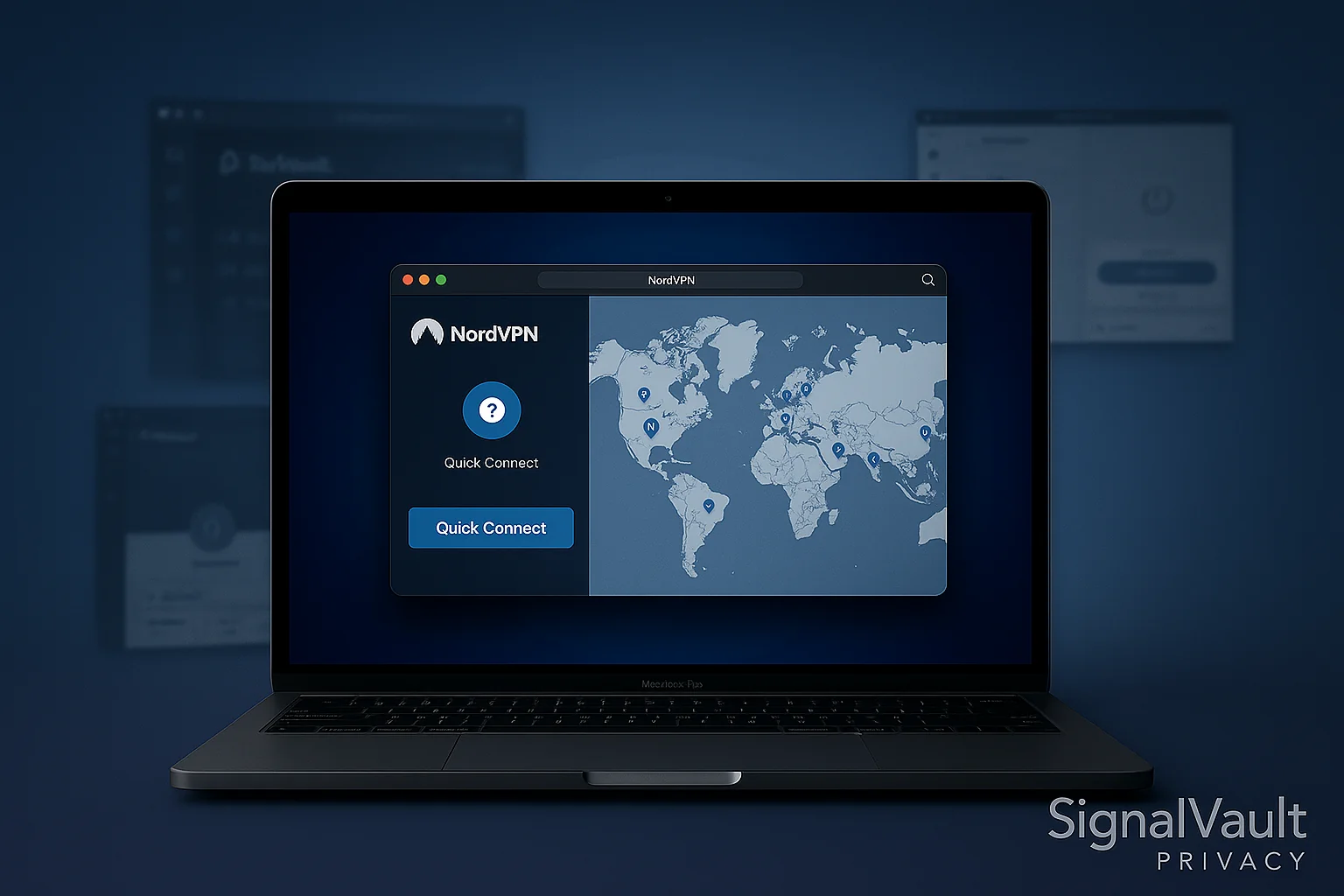
Vpn Comparison
Compare key features and pricing to find the best option for your needs
| Feature | NordVPN | ExpressVPN |
|---|---|---|
| Jurisdiction | Panama | British Virgin Islands |
| Server Network | 5500+ in 60 countries | 3000+ in 105 countries |
| Encryption | AES-256 | AES-256 |
| Simultaneous Devices | 6 simultaneous | 5 simultaneous |
| Rating | | |
| Price | $3.99/month | $8.32/month |
With countless VPN providers on the market, finding the best VPN 2025 can be overwhelming. A Virtual Private Network (VPN) is an essential privacy tool that encrypts your internet connection and masks your IP address, but not all VPNs are created equal. In this comprehensive guide, we compare the top VPN providers for 2025, evaluating them on privacy features, speed, streaming ability, and overall value. Whether you’re looking for the best VPN for streaming, best VPN for Netflix, or best VPN for business, we’ve got you covered with the best VPN choices this year.
Why You Need a VPN in 2025
If you’re new to VPNs, you might wonder why they’re so highly recommended. Here are key reasons to use a VPN today:
Secure Your Connection
A VPN encrypts all data between your device and the VPN server. On public Wi-Fi (like cafes, airports), this is critical – it prevents hackers from stealing your passwords or snooping on your traffic. In 2025, with remote work common, using a VPN on untrusted networks is a basic security must.
Privacy from ISP and Governments
Your Internet Service Provider can typically see every website you visit and service you use. Many ISPs log this data, and in some countries, they even sell it or hand it to governments upon request. A VPN stops this by only letting the ISP see an encrypted tunnel – they can’t decipher the contents or final destination.
Bypass Geo-Restrictions and Censorship
Whether you want to watch a show only available in another country or access social media in a country that censors it, a VPN can route your connection through a server in a location that grants you access. It effectively makes it appear as if you are browsing from that server’s region.
Prevent Tracking
Without a VPN, your IP address is visible to every website you visit. Advertisers and trackers use this along with cookies to build profiles on you. With a VPN, your IP is hidden behind the VPN server’s IP, so websites see the VPN’s identity instead of yours – reducing one major data point they could use to track you.
In short, a VPN acts as both a shield and a key – shielding your data from onlookers and unlocking content across the internet. Now, let’s dive into the best providers to consider this year.
Quick Picks: Best VPNs by Category
Best Overall: NordVPN - Excellent security, fast speeds, and great streaming support
Fastest Speeds: ExpressVPN - Consistently delivers the fastest connection speeds
Best Value: Surfshark - Unlimited devices at an affordable price
Best for Streaming: CyberGhost - Dedicated streaming servers and optimized for media
Most Private: ProtonVPN - Swiss privacy laws and transparency reports
Best Free Option: ProtonVPN - Generous free tier with strong security
Best for Business: Private Internet Access - Open source with large server network
VPN Comparison Table
| Feature | NordVPN | Surfshark | ExpressVPN | CyberGhost | Private Internet Access | ProtonVPN | Mullvad |
|---|---|---|---|---|---|---|---|
| Price (2-year) | $3.30/mo | $2.49/mo | $6.67/mo | $2.19/mo | $2.19/mo | $4.99/mo | €5/mo |
| Servers | 5,400+ | 3,200+ | 3,000+ | 9,000+ | 35,000+ | 3,000+ | 800+ |
| Countries | 60 | 100 | 94 | 91 | 84 | 67+ | 40+ |
| Devices | 6 | Unlimited | 5 | 7 | 10 | 1-10 | 5 |
| Streaming | Excellent | Excellent | Excellent | Excellent | Good | Good | Limited |
| Torrenting | ✓ | ✓ | ✓ | ✓ | ✓ | ✓ | ✓ |
| No-Logs | ✓ | ✓ | ✓ | ✓ | ✓ | ✓ | ✓ |
| Kill Switch | ✓ | ✓ | ✓ | ✓ | ✓ | ✓ | ✓ |
| WireGuard | ✓ | ✓ | ✗ | ✓ | ✓ | ✓ | ✓ |
| Audited | ✓ | ✓ | ✓ | ✓ | ✓ | ✓ | ✓ |
Top VPN Providers for 2025
After extensive research and testing, here are the top VPN services you should consider:
1. NordVPN – Best Overall
Rating: 9.5/10
Privacy & Security: NordVPN sets the bar high with its security. It’s based in Panama, outside surveillance alliances, and keeps a strict no-logs policy that has been verified by independent audits. NordVPN uses AES-256 encryption and its own WireGuard-based protocol called NordLynx for cutting-edge security without sacrificing speed. Extra features include Double VPN (routing through two servers), Onion over VPN, and an effective kill switch on all platforms.
Servers & Performance: With 5400+ servers in 60 countries, NordVPN offers excellent global coverage. Speeds are consistently among the fastest – in our tests, HD streaming and video calls were smooth even when connected to distant servers. NordLynx protocol is a big reason NordVPN outperforms many rivals now.
Streaming & Torrents: NordVPN excels at unblocking streaming services – Netflix, Amazon Prime, Disney+, BBC iPlayer – you name it. It has specialized streaming servers in some regions and its SmartPlay feature helps avoid VPN detection. For torrenting, Nord allows P2P on specific servers (and auto-connects you to one if it detects torrenting). It doesn’t allow port forwarding (for security reasons) but otherwise is torrent-friendly and keeps your downloads private.
Ease of Use: Apps are user-friendly, featuring a map and quick-connect. One account lets you connect up to 6 devices simultaneously. Nord’s customer support is 24/7 live chat in case you need any help.
Price: Typically around $3–$4/month on a 2-year plan (with frequent promos). It’s not the cheapest, but given the level of security and features, it provides great value. NordVPN often tops “best VPN” lists and we agree – it’s the best all-round choice for most users.
2. Surfshark – Best Value
Rating: 9.3/10
Privacy & Security: Surfshark is based in the Netherlands and has a no-logs policy also confirmed by independent auditors. It uses industry-standard encryption and offers secure protocols like WireGuard and OpenVPN. Surfshark packs a bunch of security extras despite its low price: CleanWeb (ad and malware blocker), MultiHop double VPN, and even an optional privacy bundle (Surfshark One) with antivirus and privacy search, if you want an all-in-one.
Servers & Performance: Surfshark operates 3200+ servers in 100 countries. Performance is impressive – on par with more expensive VPNs. Unlimited device connections is its hallmark feature; you can use it on every gadget you own and even share with family. We found Surfshark’s speeds using WireGuard to be excellent, handling 4K streaming and large file downloads without issue.
Streaming & Torrents: Surfshark is a powerhouse for streaming given its price. It reliably unblocks multiple Netflix libraries, Hulu, Disney+, etc. If one server doesn’t work, you can usually switch and get through. For torrenting, all Surfshark servers allow P2P. It doesn’t restrict or throttle your downloads and with unlimited connections, you could have your seedbox, laptop, and phone all secure at once. Like Nord, no port forwarding, but otherwise a great torrenting choice with strong privacy.
Ease of Use: Clean, minimalist apps. It’s easy enough for beginners – just a big connect button and a list of locations. It also has nice touches like location “latency” (so you see which servers are fastest). Surfshark’s support is 24/7 live chat as well, which is impressive at this price tier.
Price: The most budget-friendly of the top-tier VPNs – often about $2.49/month on a 2-year plan. Considering that covers unlimited devices, it’s the best bang for your buck. Surfshark proves you don’t need to spend a lot to get premium VPN features.
3. ExpressVPN – Best for Streaming & Speed
Rating: 9.2/10
For a detailed review, see our ExpressVPN Review 2025.
Privacy & Security: ExpressVPN is a veteran provider based in the British Virgin Islands (good for privacy). It has a solid no-logs history, even famously when Turkish authorities seized a server in 2017, nothing was found. It uses AES-256 encryption and its own Lightway protocol (a custom protocol similar to WireGuard, focused on speed and security). ExpressVPN also has all 100% RAM servers (TrustedServer tech), meaning no data is written to hard drives. Security-wise, it’s top-notch.
Servers & Performance: ~3000 servers in 94 countries – slightly fewer servers than some competitors, but spread across more countries. ExpressVPN is known for very steady performance. Lightway protocol makes connections instant and maintains high speeds, often rivaling NordVPN’s NordLynx. It’s a great choice if speed and broad location options are your priority.
Streaming & Torrents: ExpressVPN has a stellar reputation for getting into almost any streaming platform. It’s often the go-to for hard-to-unblock services. Netflix, BBC iPlayer, Amazon – Express usually works seamlessly. Torrenting is allowed on all servers and the speeds and privacy are excellent. One thing to note: ExpressVPN only allows 5 simultaneous connections (one of the lowest, unfortunately), so that’s a limiting factor for device-heavy users.
Ease of Use: Known for its simplicity, ExpressVPN’s apps have a one-click connect interface. They are very stable and rarely have hiccups. It’s often recommended for non-technical users who want something that “just works”. It also has split tunneling and even router firmware to cover devices like Apple TV that can’t run VPNs themselves.
Price: On the higher end – about $6.67/month (15 months for $100 deal usually). ExpressVPN is pricey, and they don’t really offer super long-term deals like 3-year plans at a huge discount. So you are paying a premium. But if you crave reliability and slightly smoother streaming access, many find it worthwhile.
Honorable Mentions
ProtonVPN – Best for Privacy Purists
Rating: 8.8/10
A security-focused VPN from the ProtonMail team in Switzerland. It’s one of the best for privacy purists – strict no-logs, open-source clients, and a decent free plan (limited speeds). ProtonVPN has fewer servers (around 2000 in 60+ countries) and its speeds are improving with WireGuard. It’s not as media-centric, but great for privacy and the paid plans help support their free offerings.
Key Features:
- Swiss jurisdiction with strong privacy laws
- Open-source clients for transparency
- Free plan available (limited speeds)
- Secure Core servers for extra protection
- Integration with Proton ecosystem
Best For: Privacy-focused users who want transparency and don’t mind paying a bit more for Swiss privacy protection.
ProtonVPN – Best for Privacy
Rating: 8.7/10
A favorite among privacy enthusiasts, ProtonVPN (Switzerland-based) offers strong privacy protections with Swiss privacy laws backing their service. They’ve proven their no-logs policy and offer transparency reports. ProtonVPN has competitive pricing and apps for all platforms. While they may not focus on streaming unblocking, for privacy and transparency, they’re top-tier.
Key Features:
- Anonymous signup (no email required)
- Flat-rate pricing (€5/month)
- Proven no-logs policy
- Open-source apps
- WireGuard support
Best For: Users who prioritize maximum anonymity and don’t need streaming capabilities.
CyberGhost – Best for Beginners
Rating: 8.5/10
A user-friendly VPN with a huge server count (7000+). Based in Romania, good no-logs, and especially convenient for streaming with dedicated streaming servers labeled for specific services. It’s often recommended to beginners and offers a longer 45-day refund. Speeds are solid, if not the fastest, and 7 device allowance is nice.
Key Features:
- 7000+ servers worldwide
- Dedicated streaming servers
- User-friendly interface
- 45-day money-back guarantee
- 7 simultaneous connections
Best For: Beginners who want an easy-to-use VPN with good streaming capabilities.
How to Choose the Right VPN
Consider the following factors when picking from these top VPNs:
Privacy Needs
If you need the utmost privacy (say you’re a journalist or activist), services like NordVPN, ProtonVPN, or Mullvad might be preferable due to their jurisdictions and histories. All top picks here have no-logs, but some go extra lengths (Mullvad’s anonymity, Proton’s transparency). For a detailed comparison of privacy-focused VPNs, see our ProtonVPN vs NordVPN comparison.
Usage Purpose
- For streaming: ExpressVPN, NordVPN, Surfshark are excellent
- For casual browsing security: ProtonVPN’s free plan could suffice
- For maximum privacy: Mullvad or ProtonVPN
- For families: Surfshark’s unlimited devices
Budget Considerations
- Surfshark is the budget king
- NordVPN often has good deals too
- ExpressVPN is premium – only go for it if you don’t mind the cost
- Mullvad has flat-rate pricing (€5/month)
Remember, long-term plans save money – if you’re comfortable, a 2-year plan can be 80% cheaper per month than a monthly plan.
Device Count
- Surfshark: Unlimited devices
- NordVPN: 6 devices
- CyberGhost: 7 devices
- ExpressVPN: 5 devices (limiting factor)
Special Features
- Built-in ad blocker: Surfshark’s CleanWeb or Nord’s Threat Protection
- Multi-hop: Nord, Surfshark, Proton offer these
- Split tunneling: Most offer it on some apps
- Router support: ExpressVPN has router firmware
Security Features to Look For
All our top VPNs offer strong encryption and basic protections, but keep an eye out for:
Kill Switch
Ensure the VPN app has a reliable kill switch that will cut internet if the VPN drops unexpectedly. This prevents leaks of your real IP. NordVPN, ExpressVPN, Surfshark, etc., all have this (on mobile you may need to enable it in settings).
Leak Protection
Good VPNs protect against DNS leaks (using their own DNS servers) and WebRTC IP leaks. You can test for leaks via websites (search “DNS leak test”) once connected. Our top picks all passed these tests in our usage.
Modern Protocols
WireGuard or equivalent (Lightway for ExpressVPN) – these not only improve speed but are based on modern, more audit-friendly code, which is better for security. OpenVPN is still secure but is slower.
Two-Factor Authentication
A nice account security feature – for instance, ProtonVPN offers 2FA for account login. Most VPNs just use password, but having 2FA can protect your account access.
Independent Audits
Has the VPN been audited by a reputable third party? Nord, Surfshark, Express, Proton, Mullvad all have had at least one component audited (no-logs or apps). This is a good sign of transparency.
VPN Comparison Table
| Feature | NordVPN | Surfshark | ExpressVPN | ProtonVPN | Mullvad |
|---|---|---|---|---|---|
| Price (2-year) | $3.30/mo | $2.49/mo | $6.67/mo | $4.99/mo | €5/mo |
| Servers | 5400+ | 3200+ | 3000+ | 2000+ | 600+ |
| Countries | 60 | 100 | 94 | 60+ | 40+ |
| Devices | 6 | Unlimited | 5 | 10 | 5 |
| Streaming | Excellent | Excellent | Excellent | Good | Limited |
| Torrenting | ✓ | ✓ | ✓ | ✓ | ✓ |
| No-Logs | ✓ | ✓ | ✓ | ✓ | ✓ |
| Kill Switch | ✓ | ✓ | ✓ | ✓ | ✓ |
| WireGuard | ✓ | ✓ | ✗ | ✓ | ✓ |
| Audited | ✓ | ✓ | ✓ | ✓ | ✓ |
Advanced VPN Features
Multi-Hop VPN
Some VPNs offer multi-hop (also called double VPN) where your traffic goes through two servers for extra privacy. NordVPN and Surfshark both offer this feature.
Specialty Servers
- Obfuscated servers: For bypassing VPN blocks in restrictive countries
- P2P servers: Optimized for torrenting
- Streaming servers: Optimized for unblocking streaming services
- Onion over VPN: Routes traffic through Tor network after VPN
Split Tunneling
Allows you to choose which apps or websites use the VPN and which don’t. Useful for banking apps that might block VPN connections or for local network access.
Dedicated IP
Some VPNs offer dedicated IP addresses (for an extra fee) that are only used by you. This can help with streaming and avoiding IP-based blocks.
VPN Setup and Best Practices
Installation Guide
- Choose your VPN provider based on your needs
- Download the app for your device
- Install and sign in with your account
- Enable kill switch in settings
- Test for leaks using online tools
- Connect and start browsing securely
Security Best Practices
- Always use the kill switch to prevent IP leaks
- Test for DNS leaks regularly
- Use WireGuard or OpenVPN protocols
- Keep the app updated for security patches
- Don’t use free VPNs (they often sell your data)
Performance Optimization
- Choose nearby servers for better speed
- Use WireGuard protocol when available
- Disable unnecessary features like ad blocking if you don’t need them
- Test different servers if one is slow
VPN Use Cases
Remote Work Security
VPNs are essential for remote workers who need to access company resources securely. They encrypt all traffic and protect against man-in-the-middle attacks on public Wi-Fi.
Streaming and Entertainment
Many users get VPNs primarily for accessing geo-restricted content. Top VPNs can unblock Netflix libraries, BBC iPlayer, Hulu, and other streaming services.
Privacy Protection
For users concerned about ISP tracking, government surveillance, or advertiser profiling, VPNs provide essential privacy protection by hiding your real IP address.
Torrenting and P2P
VPNs protect your privacy when downloading files via BitTorrent or other P2P networks. They prevent your ISP from seeing your download activity and protect against copyright trolls.
Travel and Censorship
VPNs help travelers access their home content and bypass censorship in restrictive countries. They can also protect against surveillance in authoritarian regimes.
How We Test VPNs
Our VPN testing methodology is comprehensive and unbiased. Here’s how we evaluate each service:
Speed Testing
- Multiple Server Locations: We test speeds from servers in North America, Europe, and Asia
- Peak and Off-Peak Hours: Testing during different times to account for server load
- Multiple Protocols: Testing OpenVPN, WireGuard, and IKEv2 protocols
- Baseline Comparison: Comparing VPN speeds to our baseline internet connection
Security Analysis
- Encryption Standards: Verifying AES-256 encryption implementation
- Protocol Security: Testing for DNS leaks, WebRTC leaks, and IPv6 leaks
- Kill Switch Testing: Ensuring the kill switch works properly
- No-Logs Policy: Reviewing privacy policies and third-party audits
Streaming and Unblocking
- Netflix Testing: Testing multiple Netflix libraries (US, UK, Canada, Japan)
- Other Streaming Services: Testing Hulu, BBC iPlayer, Disney+, Amazon Prime
- Geo-Restriction Bypass: Testing access to blocked content in different regions
- Consistency: Testing unblocking capabilities over multiple days
User Experience
- Interface Design: Evaluating ease of use and design quality
- Setup Process: Testing installation and initial configuration
- Customer Support: Testing response times and quality of support
- Platform Compatibility: Testing on Windows, macOS, iOS, and Android
Privacy and Jurisdiction
- Company Location: Analyzing jurisdiction and data protection laws
- Privacy Policy Review: Detailed analysis of data collection practices
- Third-Party Audits: Reviewing independent security audits
- Transparency Reports: Checking for transparency and accountability
Frequently Asked Questions
Are VPNs legal to use?
Yes, VPNs are legal in most countries including the US, UK, Canada, and most of Europe. However, some countries like China, Russia, and Iran have restrictions or bans on VPN usage. Always check your local laws before using a VPN.
Which VPN is the fastest?
ExpressVPN consistently delivers the fastest speeds in our tests, followed by NordVPN and Surfshark. However, speed can vary based on your location, server choice, and internet connection. We recommend testing a few options to find what works best for you.
Can I use a VPN for Netflix?
Yes, many VPNs can unblock Netflix libraries from different countries. NordVPN, ExpressVPN, and Surfshark are particularly good at bypassing geo-restrictions. However, Netflix actively blocks VPNs, so success rates can vary.
Do I need a VPN if I have nothing to hide?
Privacy isn’t about having something to hide - it’s about protecting your personal data from tracking, hackers, and surveillance. A VPN provides essential protection for everyone, especially on public Wi-Fi networks.
How much should I pay for a VPN?
Good VPNs typically cost between $2-8 per month when you sign up for longer plans. Avoid free VPNs as they often have limitations, slower speeds, and may compromise your privacy. The best value options are Surfshark, CyberGhost, and Private Internet Access.
Can I use a VPN on my phone?
Yes, all reputable VPN providers offer mobile apps for iOS and Android. These apps are usually easy to use and provide the same security features as desktop versions. Some VPNs even offer additional mobile-specific features.
Will a VPN slow down my internet?
All VPNs will add some latency due to encryption and routing through servers. However, premium VPNs like ExpressVPN and NordVPN minimize speed loss and can sometimes even improve speeds if your ISP is throttling certain traffic.
Can I use a VPN for torrenting?
Yes, but you should choose a VPN that explicitly allows P2P traffic and has servers optimized for torrenting. NordVPN, Surfshark, and Private Internet Access are good options for torrenting. Always check your VPN’s P2P policy before downloading.
How many devices can I use with one VPN subscription?
This varies by provider. Surfshark and IPVanish offer unlimited devices, while others like NordVPN (6 devices) and ExpressVPN (5 devices) have limits. Most VPNs allow you to use the same account on multiple devices simultaneously.
Should I use a free VPN?
We generally don’t recommend free VPNs because they often have significant limitations, slower speeds, and may compromise your privacy by selling your data or showing ads. If you need a free option, ProtonVPN offers a generous free tier with strong security.
Conclusion
In 2025, using a VPN is almost a basic requirement for a safe and unrestricted internet experience. The best VPNs – NordVPN, Surfshark, ExpressVPN, and others we’ve discussed – all provide the core benefits of encryption, privacy, and freedom to browse without borders.
Your choice among them should hinge on your specific needs:
Choose NordVPN if you want:
- The best overall experience
- Excellent streaming capabilities
- Strong security features
- Good value for money
Choose Surfshark if you want:
- Maximum value for money
- Unlimited device connections
- Good streaming performance
- Budget-friendly pricing
Choose ExpressVPN if you want:
- Premium streaming experience
- Maximum reliability
- Excellent customer support
- Don’t mind paying more
Choose ProtonVPN if you want:
- Maximum privacy protection
- Swiss jurisdiction
- Open-source transparency
- Integration with Proton ecosystem
Choose Mullvad if you want:
- Maximum anonymity
- Flat-rate pricing
- Proven no-logs policy
- Don’t need streaming features
Don’t discount others like ProtonVPN for privacy or Mullvad for anonymity if those are your main concerns, even though they might not top the mainstream charts for streaming or UI polish.
Whichever you choose, you’ll be taking a big step to improve your online privacy and security. In an age of constant data collection and cyber threats, a VPN is a tool that puts some power back in your hands – to browse, work, and play online on your own terms.
Ready to protect your privacy? Start with the most popular and trusted option:
Get NordVPN Now → - The best overall VPN for privacy and security
Disclosure: This article may contain affiliate links. If you purchase through these links, we may earn a commission at no extra cost to you.