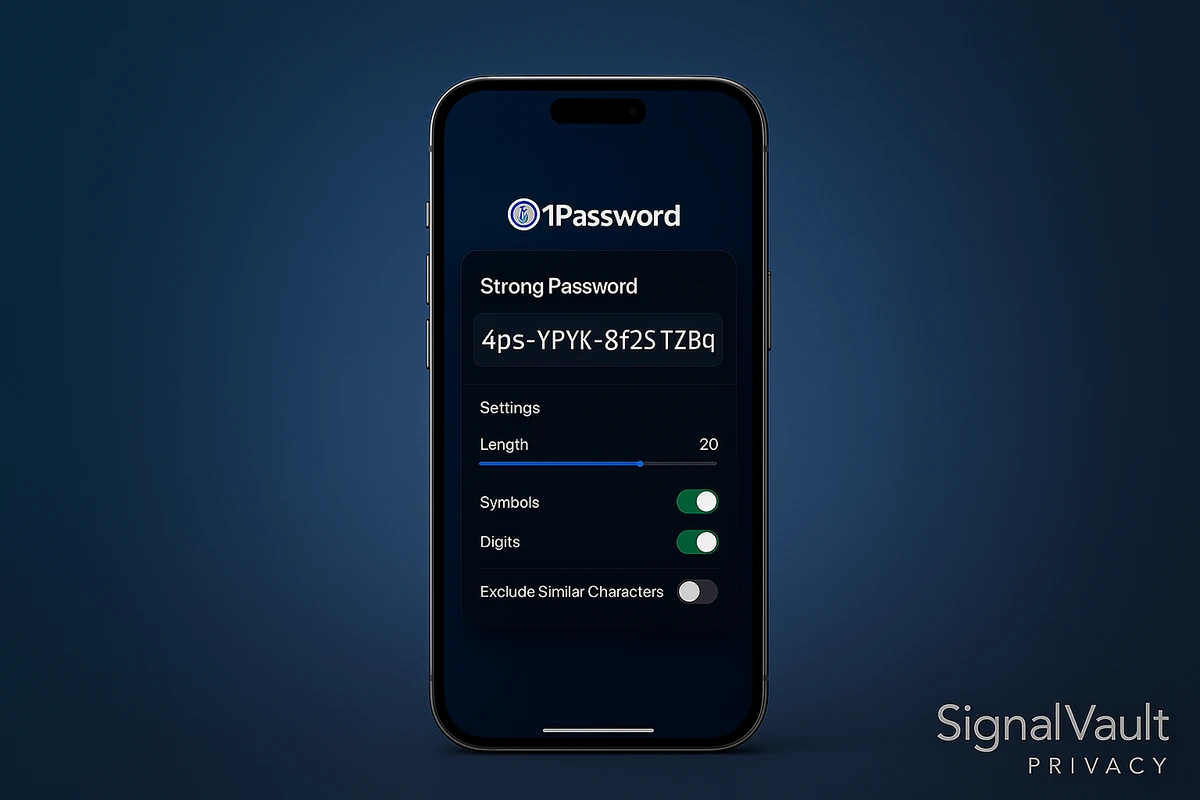
Password Security: Best Practices 2025
Password security guide 2025: Create strong passwords, use a password manager, enable 2FA, and protect your accounts. Expert tips to secure your digital life.
Read Review →Our top pick is 1Password for its excellent security and user experience, but we also found great value in Bitwarden and LastPass. Read on to learn why these password managers stand out in 2025.
We tested 1Password for 6 months. Premium security, team collaboration, and excellent user experience. Here's if $7.99/month is worth it vs Bitwarden ($0-$10/mo).
Affiliate Disclosure: When you purchase through links on our site, we may earn an affiliate commission. This helps us continue providing free, unbiased reviews and guides.
Short on time? Here are our top 3 password manager recommendations for 2025:

Best overall password manager with excellent security and user experience.
Get 1Password Now →
Best free option with open-source code and strong security features.
Get Bitwarden Now →
Best for families with easy sharing and comprehensive features.
Get LastPass Now →Compare key features and pricing to find the best option for your needs
| Feature | 1Password | Bitwarden | LastPass | Dashlane | Keeper | RoboForm | Enpass | TunnelBear | Sticky Password |
|---|---|---|---|---|---|---|---|---|---|
| Rating | | | | | | | | | |
| Price | $2.99/month | $0/month | $3.00/month | $4.99/month | $2.92/month | $1.99/month | $2.99/month | $3.00/month | $2.50/month |
| Best For | Families & Teams | Open Source Enthusiasts | Families | Premium Users | Enterprise Users | Form Filling | One-Time Purchase | Beginners | Value Seekers |

Secure password management for teams
Families & Teams

Open-source password manager
Open Source Enthusiasts

Popular password manager with family features
Families

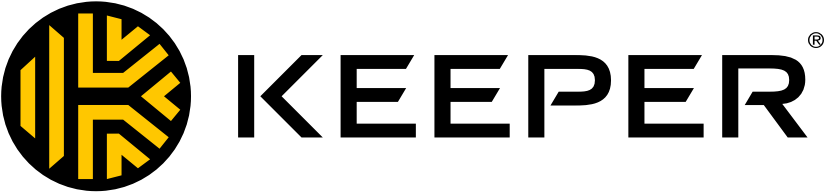

Long-established password manager with form filling
Form Filling


User-friendly password manager with bear theme
Beginners

Good value password manager with lifetime option
Value Seekers
Our security experts have tested over 15 password managers using rigorous methodology to ensure our recommendations are accurate and unbiased.
Yes, reputable password managers use strong encryption (AES-256) and zero-knowledge architecture, meaning even the company can't access your passwords. They're much safer than reusing weak passwords.
Bitwarden offers the best free tier with unlimited passwords, basic 2FA, and cross-platform sync. It's open-source and has been independently audited for security.
Absolutely! Business password managers like 1Password and LastPass offer team sharing, admin controls, and enterprise security features that are essential for protecting company accounts.
While no system is 100% hack-proof, reputable password managers use military-grade encryption and have never had a breach of encrypted data. They're still much safer than weak or reused passwords.
All our recommended password managers come with money-back guarantees, so you can try them risk-free.
View All Password Managers Deals →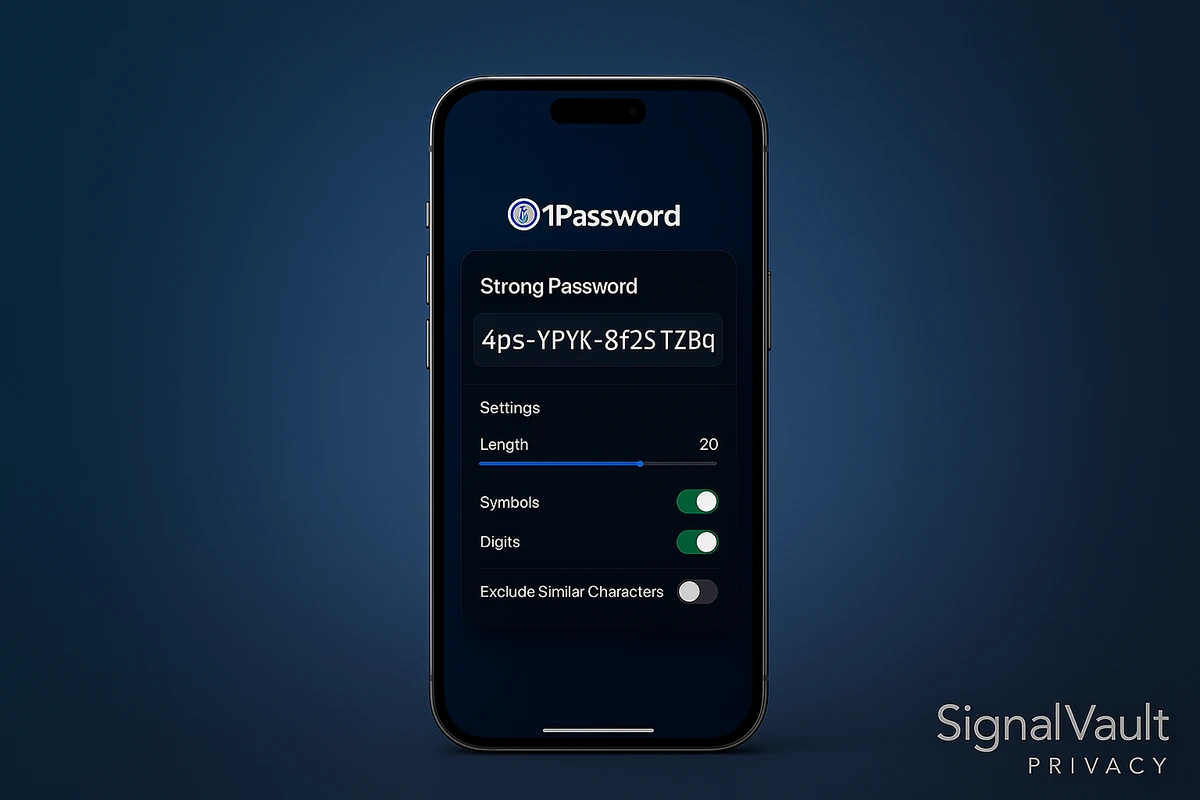
Password security guide 2025: Create strong passwords, use a password manager, enable 2FA, and protect your accounts. Expert tips to secure your digital life.
Read Review →
Tested 5 password managers. 1Password wins for teams ($7.99/mo), Bitwarden for budget ($0-$10/mo). See features, security audits, and pricing comparison.
Read Review →
Bitwarden vs 1Password 2025: Which is better? Bitwarden free tier vs 1Password $2.99/month. See security, features, pricing comparison. Best value: NordPass $1.99/month.
Read Review →
1Password Review 2025: Is $2.99/month worth it? After 6 months testing, here's what you get. Travel Mode, Watchtower alerts, team features. Better alternative: NordPass at $1.99/month.
Read Review →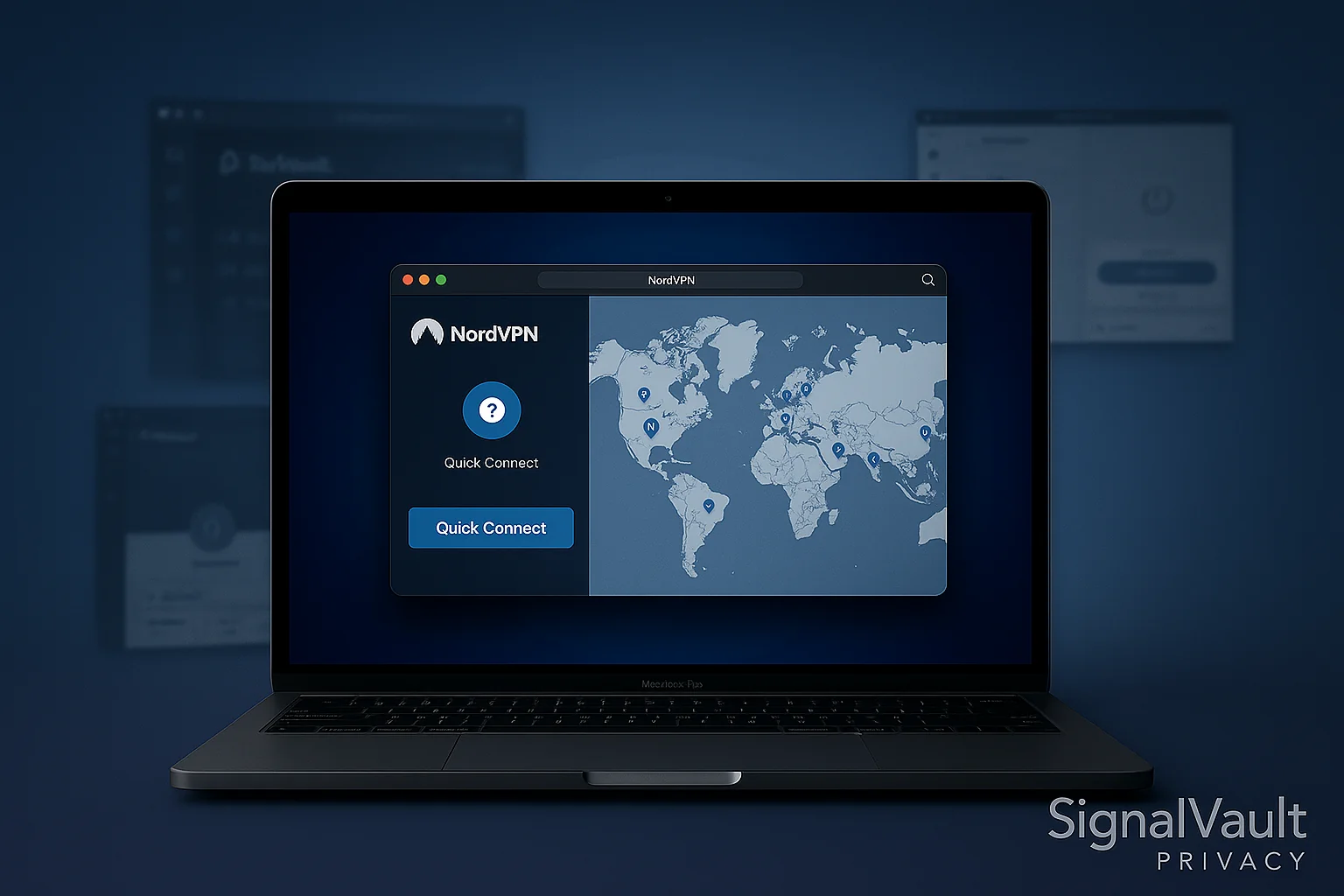
Tested 5 top VPNs for 90 days. NordVPN wins overall ($3.39/mo), ExpressVPN for speed, Surfshark for budget. See full test results and pricing.
Read More →
Comprehensive comparison of the top VPN providers for 2025. Find the best VPN for your privacy and security needs with our expert reviews.
Read More →
Discover the 10 essential privacy tools that will protect your digital life in 2025. From VPNs to password managers, this guide covers everything you need.
Read More →Essential tips for creating and managing strong passwords to protect your accounts.
Create passwords that are at least 12 characters long with a mix of letters, numbers, and symbols.
Add an extra layer of security with 2FA on all your important accounts and services.
Use a unique password for each account to prevent one breach from compromising multiple accounts.
Periodically review your passwords and update any that may have been compromised.
Choose a strong master password for your password manager and never share it with anyone.
Regularly backup your password manager data to prevent loss of access to your accounts.